how to add album art to mp3 mac
We have been listening to music in digital format for decades, but we still organize our MP3 songs by an album like the old way we have music CDs. The CD cover and songs go hand in hand, equivalent to a book and its front cover. Therefore, the album art is essential for us keeping our music files organized in a CD.
However, Missing the album art always happened with some of your music collection, and you want to add album art to mp3 to make it looks perfect, or you'd like to replace the current album cover with fresh images.
So, let's take a quick look at how you can manually or automatically add album art to MP3 on Windows 10, Mac, and Android.
How to Add Album Art to Mp3 on Windows 10
- Add Album Art to Mp3 with Groove Music (without Windows Media Player)
- Add Album Art to Mp3 with Windows Media Player
- Add Album Art to Mp3 with VLC
- How to Add Album Art to Mp3 Online
How to Add Album Art to Mp3 on Mac
- Add Album Art to Mp3 with iTunes
- Add Album Art to Mp3 with VLC
- How to Add Album Art to Mp3 Online
How to Add Album Art to Mp3 on Android
- Album Art Grabber
You may also be interested: How to download Spotify to MP3
How to Add Album Art to Mp3 on Windows 10
Solution 1: Add album art with Groove Music (without Windows Media Player)
Groove Music comes with Windows 10. It is the default music play when you play music on your Windows computer. We can use it to add Album Art to your MP3 files easily. Please follow the steps below:
Step 1: Open the Groove Music on your Windows 10
Step 2: Right-click a song that you want to add album art and choose "Show album."

Step 3: Click the 3-dots icon and choose "Edit info"


Step 4: Click the pen icon to browse and select an album art image on your computer, then click "Save."

Note: If the album image didn't show up after you clicked the save button, please turn off the "Media Info" off. Click the setting icon at lower-left and turn off the option of Automatically retrieve and update missing album and metadata.

Solution 2:
Adding Album Art to MP3 with the Windows Media Player (WMP)
One of the useful features of the Windows Media Player is the ability to addAlbum Arts automatically.
Just import all the MP3 files to the WMP before starting the following steps:
- Right-click on a song and choose the second last option that is "Update album Info."
- Your album art is now downloading from the server of xboxlive.com and choose an album art on the right side, then click the "Finish" button at lower-right. It would take a couple of minutes to complete album art updating.
That's it. The drawback of the WMP solution is that you cannot add album art manually in Windows 10.
Solution 3: Adding Album Art to MP3 with VLC Media Player
Groove Music and Window Media Player are two great music players. VLC is a free media player for Windows, Mac, and Linux. It has been the most popular Media Player among PC users and can also add Album Art to MP3 files. Just follow 6 simple steps:
- Download, install VLC here
- Import MP3 files that you want to add album art to VLC
- Click on the "Tools" on the top menu and choose the "Media Information" option.
- You should see the current Album Art on the lower-right, right-click on it and select the "Add Cover Art from file" option. Right-clicking on the Album Art and selecting the "Add Cover Art from File" option
- Choose an Album Art on your computer and double-click on it to select
- Click on "Close," and the image should be added as an Album art to the mp3 song.


How to Manually Add Album Art to Mp3 on Mac
You could either add your image or automatically get the album cover to MP3 with iTunes on the Mac computer.
Adding album art automatically, choose File > Library > Get Album Artwork.
Adding album art manually choose Edit > [Item] Info, click Artwork, then do one of the following:
- Click Add Artwork, select an image file, then click Open.
- Drag the image file to the artwork area.
How to Add Album Art to Mp3 on Android
Album Art Grabber, a simple app that changes or adds album/song covers for songs on your Android phone or tablet. You could get it on Google play for free. It is easy to use, and you can add album art to MP3 on Android phones manually and automatically.
Open Album Art Grabber and import MP3 songs.
1. Tap a song or album. This opens the "Choose image from" window.
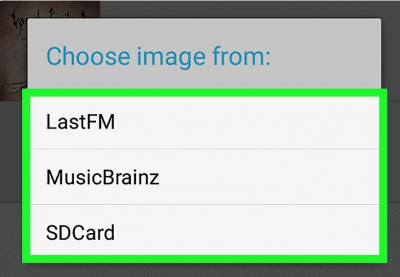
2. Select a source. Album Art Grabber can grab album art from LastFM,MusicBrainz (get album arts automatically), or yourSD card (manually get album art from images saved on your phone). Once selected, a window containing matching results will appear.

3. Tap the album art you want to use. A confirmation window will appear. Tap the Set button . The album art is now connected to the selected song or album.
How to Add Album Art to Mp3 Online
Getalbumart is an online tool that helps you to add and change album artwork to Mp3 music files for free.

- Dragging-and-dropping an MP3 file into the dashed border to upload Mp3(Only mp3 files supported)
- When Processing is completed, add the image as album art from your computer.
- You will be redirected to the download page and click the download button to get the generated MP3 file
How to Delete The Album Art Images Embedded In MP3 Files
To manually remove embedded album art in MP3, We need to find out the hidden album image files and delete them. Here's the procedure,
1. Go to Start > Control Panel > Folder Options, select the View Tab. In the View tab, under Advanced Settings,
- Tick the option of "Show hidden files, folders, and drives"
- Untick the option "Hide protected operating system files"

Press the "Apply" button to save these settings. Open the folder where you saved mp3 files, and you will see the hidden image files with the title like this:
- AlbumArt_{GUID}_Small.jpg
- AlbumArt_{GUID}_Large.jpg
- Folder.jpg
Those images are the album arts. You could delete these files, and your mp3 files will show the album art is missing or unknown.
Summary
We have shown you how to add album art to MP3 on Windows 10, Android, and Mac. It is not hard at all. Now it is your turn to add your favorite album art to an MP3 song. Please leave a comment if you have any questions.
how to add album art to mp3 mac
Source: https://www.cinchsolution.com/add-album-art-to-mp3/
Posted by: closethruseell.blogspot.com

0 Response to "how to add album art to mp3 mac"
Post a Comment